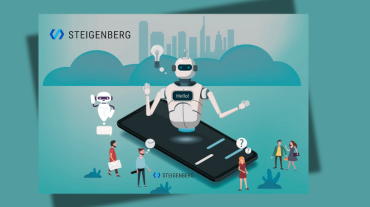In the competitive digital landscape, user experience is paramount. Businesses are increasingly turning to AI chatbots to provide instant, personalized interactions, which can significantly enhance the user experience on their websites. Integrating an AI chatbot is not just about adding a new feature; it involves careful planning and execution to ensure that it aligns with your business goals and meets the needs of your users. This article provides a step-by-step guide on how to successfully integrate an AI chatbot into your website.
Step 1: Identify the Purpose and Goals
The first step in integrating an AI chatbot is to clearly define its purpose. What do you want the chatbot to achieve? Whether it’s improving customer support, generating leads, or providing personalized shopping assistance, identifying the primary goal will inform the design and functionality of the chatbot. It’s also essential to consider the needs and preferences of your users, as this will influence how the chatbot interacts with them.
Step 2: Choose the Right AI Chatbot Platform
There are various AI chatbot platforms available, each offering different features and capabilities. When selecting a platform, consider factors such as ease of integration, customization options, scalability, and the ability to handle complex queries. Some popular AI chatbot platforms include Dialogflow, Microsoft Bot Framework, and Chatfuel. Ensure that the platform you choose aligns with your technical infrastructure and business requirements.
Step 3: Design the Chatbot Conversation Flow
A well-designed conversation flow is crucial to the success of your AI chatbot. The conversation flow should be intuitive, guiding users through their queries in a logical and seamless manner. Start by mapping out the potential user interactions and questions the chatbot will need to handle. Incorporate natural language processing (NLP) to enable the chatbot to understand and respond to a wide range of user inputs. Additionally, ensure that the chatbot can handle common errors gracefully, such as misunderstanding a user’s query or providing a fallback response when it cannot answer a question.
Step 4: Integrate the Chatbot with Your Website
Once the chatbot is designed, the next step is to integrate it into your website. Most chatbot platforms offer simple integration options, such as embedding a code snippet into your website’s HTML. Depending on your needs, you may want to integrate the chatbot with other tools and systems, such as CRM software, to provide a more personalized and cohesive user experience. Test the integration thoroughly to ensure that the chatbot functions correctly across different devices and browsers.
Step 5: Monitor, Analyze, and Improve
After the chatbot is live, continuous monitoring is essential. Analyze user interactions, feedback, and performance metrics to identify areas for improvement. Regular updates and training of the chatbot are necessary to keep it relevant and effective. By refining the chatbot based on real user data, you can ensure that it continues to enhance the user experience and meet evolving customer needs.
Conclusion
Integrating an AI chatbot into your website can significantly improve user experience by offering instant, personalized assistance. By carefully planning and executing the integration process, businesses can ensure that their chatbot is a valuable addition to their website, enhancing customer satisfaction and driving business success.